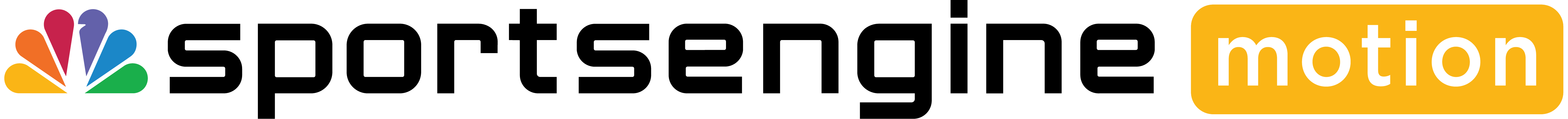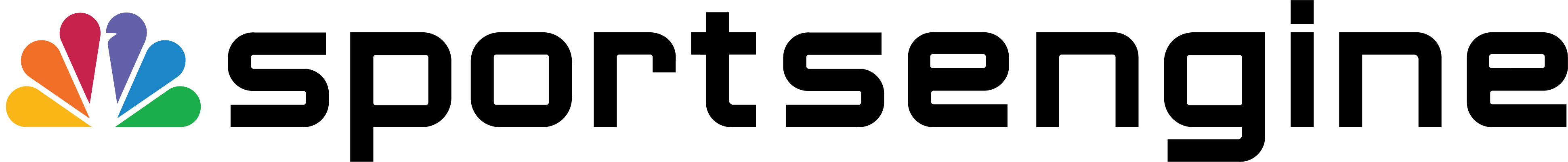Every business has customers. Well, not EVERY business. But MOST businesses that are, well, in business, have customers. Some very few, and some up in the hundreds of thousands to millions.
For most of you running a small gym, studio or facility, your customers are local families. Families with lots of children, families with divorced parents, families with children who have special needs, families that are every size, shape, you name it, families that all have their own unique situation and unique circumstances in their day-to-day life.
One thing is likely constant, they are all…. BUSY. As an owner, admin or coach for your business, you know busy better than anyone. But the thing about it is, with busy families, they become much more reliant on you and your staff for information ALL THE TIME, making your work pile up further and further.
We want to share with you a couple of easy things to implement that will allow your parents to be more self-sufficient and be empowered with all of the information they need at all times right at their fingertips.
#1 Create an “Important Links” section on your website
This first one is a biggie. There are a lot of components to a studio, and sometimes, a lot of stuff to remember. Including, but certainly not limited to items such as: Links to specific parent portals, how to download a mobile app, how to make a payment, how to access zoom for our next session, links to FAQs + Policies, etc. An easy way to determine this list is by quickly jotting down the top 5-10 “links” that your families request from you all the time and add to your site so they know where to go when they are stuck.
BONUS: most websites allow for private or hidden pages if you don’t want this on your public website.
#2 Set-up Auto Reminders for your families
Please say goodbye to getting texts/phone calls about schedules, training, competitions, you name it. Almost all software allows you to set-up auto-reminders or auto-notifications in the form of texts, push notifications or email. We’d recommend anywhere between 24-48 hours prior to a scheduled event, have an auto-reminder set for your families so they know where to be and aren’t left searching for answers.
PLUG: SportsEngine Motion has a very dynamic reminder system that you can customize based on your preferences (so can families).
#3 Create an FAQs + Policy page on your website
Okay, this one goes a little bit hand in hand with #1 but it is more elaborate. Create an FAQ and/or policy page for your website. This is intended to answer families' questions that are more intricate and situational. “What happens if my daughter gets injured and can’t compete for the rest of the season- will I get a refund?” “How do I add my spouse onto your mobile app so he/she can access our child’s information?” These questions come up a lot and are important to establish answers to. The key here is educating your families on where to go for this information.
#4 Establish a parent chat room
Don’t freak out, I’m NOT talking a casual, anonymous, out-of-control parent chat room (are those only in the movies?). I’m talking about a safe secure way for families to help one another out with questions about participation with your organization. There may be somewhere innate within your software for families to access and chat, but there are so many other free options as well. Smart Phone group chats, GroupMe, Slack, Facebook, etc.
EXTRA: If you establish the chat room, and describe it as “a quick easy way to get all information” most people will feel comfortable asking it, especially when some can feel intimidated calling the owner of the business for “simple” questions.
#5 Implement a regular “news segment”
I put “news segment” in quotes because there is no right or wrong way to have a regular news segment. Most would go straight to a weekly or monthly email newsletter, which can be a great route for many people to update families on news, upcoming events, or announcements. There are also several other ways, if you aren’t the most email savvy individual, to inform your families of news - have a weekly Facebook live segment, send out a text message, hire a volunteer to assist with it, post about it on your website. Regardless of which you choose, you will help your families feel in the know and on top of it with a regular touchpoint like this.