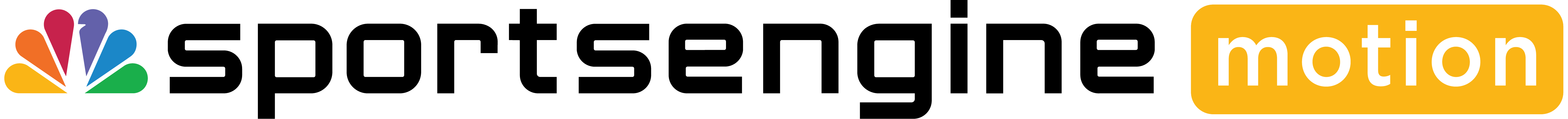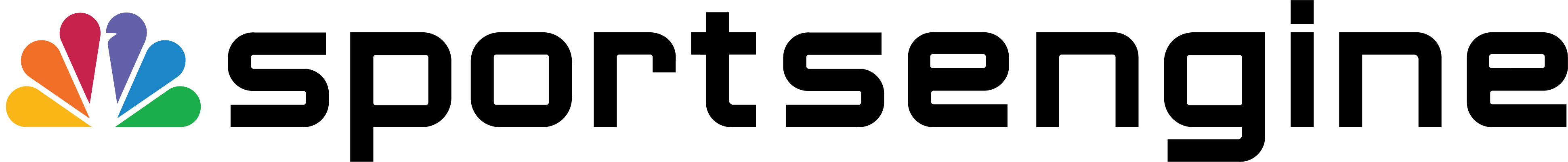What happens when you try to sell a house with bad landscaping, worn-out paint, and broken windows? No offers, right? That is exactly what happens when you have a bad web design and layout. Your Homepage design is critical, along with how you set up your navigation. Think of your website as your home’s curb appeal. Your website’s homepage is the first thing that people see when they visit.
It is not just the functionality of the site, but also the aesthetics that can convert visitors to customers. In fact, 94% of first impressions are design-related. Your first step towards increasing enrollment is to ensure that you create an awesome first impression because you will never have a second chance to create a good first impression. Here are the key ways to optimize your website.
Homepage Layout
Using each of these key components, you can welcome customers to your site with a simple, organized, and unique homepage.
Logo
At the very top of your page, make sure you include your branded logo for all to see immediately. By taking this action, you assure your visitors that they are in the right spot.
Easy navigation
You will also want to include an option to log in so your current membership can access their account quickly! Directly below your logo is where your website navigation should be. Having your navigation set up correctly will allow customers to find information on their own, which will reduce the amount of time you have to pay staff to answer questions on the phone. While deciding what is best to have in your website navigation for your business, try using the lens of “I am a brand new parent looking to find out information for my kid - what do I need to know?” With that in mind, here are some pages we recommend.
About
This page is the story of your business. Include your mission statement and maybe even a photo of the owner and their family. Give new parents reassurance that their child will be in good hands with you.
Registration
Don’t bury this information. Make it easy for people to find where to enroll their child with you.
Programs
If I am researching something new for my child to do, I want to know what you offer. While I might be looking for something for one of my kids to participate in, showcasing your programs effectively may help me find something for my second child (or more options for my first). This area should include descriptions and photos of each of your offerings.
Calendar
Everyone is busy. You, me, and the parents that trust you with their child. Having a calendar so they can stay up to date on Closed Days, New Registration Sessions, or Events happening at your business will help them stay on top of everything.
News and blog
By posting your newsletter or blogs, new clients will have great insight into the experience their child could have with you. It’s also an amazing way to stay in touch with your current clients. As an added bonus, Google and other search engine companies really like when you have new information on your website. So this will also help you improve your SEO!
Contact
Just in case someone has not found the answer they are looking for - show them how easy it is to get in touch with you!
Engaging Content
Now that your navigation is set, and your homepage is the first thing they see - here is how we recommend you decorate your site so you have the perfect ‘showings’.
Photo slideshow
This is the perfect way to show kids with smiling faces enjoying your programs. Don’t forget you can add text and clickable links to promote your programs or calendar events as well.
Command buttons
While it is very important to have informational text on your website, we all know there are a few parents that will not read anything. By giving those parents some Command Buttons - you are providing them with the ‘picture book’ version to get them to where they need to go.
Social feed & news
Having these displays on your homepage is a great way to quickly show all the great things happening at your business. That way if someone wants to dive deeper - all they need to do is click the MORE button.
Testimonials
You have already shown them the smiling kids in the photo slideshow, but now you can display what those parents think! Having testimonials for other parents to view will prove that you are the right place to enroll their child.
Footer
If someone has made it all the way to the bottom of your page, they are interested in you. YAY! But, let’s provide them with ways to learn even more. Include your Social Media links here - along with your business address and logo!
Thanks for following along! These website “Do’s” will have people clamoring to sign up for your programs in no time.