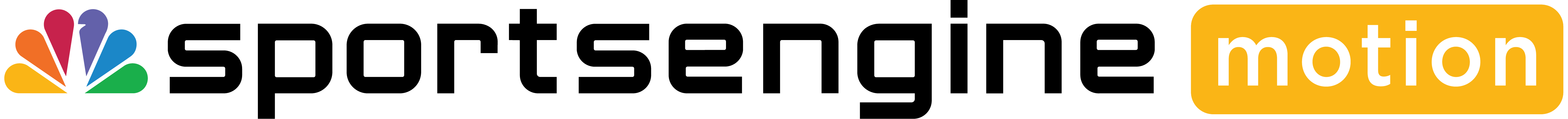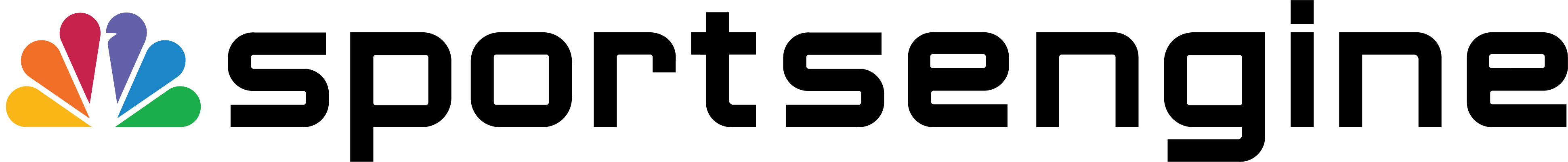Technology has worked its way into everything we do. We can no longer deny that. Whether you’re running a business, booking a vacation, or managing your daily budget— there is tech that makes it quicker and more efficient.
Using technology daily doesn’t mean it’s simple for everyone to pick up immediately, and when it comes to using software to run a sports business, it’s essential to take the time to learn the ins and outs so you can get set up for success. At SportsEngine Motion, you will get a dedicated onboarding representative to walk through each step of setting up your platform. They’ll provide the guardrails to keep you on track to set up your system correctly. Here are some quick tips to get the most out of your new software onboarding experience.
Set aside time in the first few weeks to learn the system
Immediately after purchasing your new technology, you will be contacted by an onboarding representative or customer success manager to schedule a time to chat. Do them a favor and do not ignore them! They aren’t emailing you for fun; they genuinely want to help you get started.
Now, you’re probably purchasing this software because you are already short on time, so carving out extra space to meet with someone to learn new technology may not be high on your priority list. Resist the urge to put it off. If you never properly understand the system, it will be hard for it to save you time down the road.
Plan for at least three 30-minute virtual meetings with your onboarding representative. That way, they can break up the learning into digestible pieces and give you small tasks to complete between calls, allowing you to ask questions in the next meeting. Don’t try to be a hero and learn the whole system in a single 90-minute session. Breaking up the onboarding meetings keeps everyone on schedule to get set up right.
See how SportsEngine Motion can help you save time >
Have examples of your organization’s class structure available
Once you’ve scheduled your first onboarding session with the representative, it will be beneficial for you to send them examples of your class or program structure ahead of your first meeting. This will be helpful because your representative should get a chance to strategize the best way to set up your programs within the system. They will be able to show you specifically on your site how to get started with managing your classes.
Helpful information to send will be:
- Class schedules
- Lists & descriptions of program offerings
- Length of each session
- Billing & payment plan structure
- Any details that make your classes unique
Prepare the information needed to set up online payment processing
Setting up online payment processing with SportsEngine Motion is quick and painless. However, you will still need to provide some of your business information to enable online payments on your new system.
Typically, the information you’ll need to provide is:
- Business type
- Official business name
- Tax ID number
- Bank account information (routing & account number)
In some cases, you will also need to provide a social security number and government-issued ID in the application for payment processing. This would be necessary to verify your identity as an anti-fraud measure. The bank account information you should provide is the information to whichever account you want money deposited into when your members make payments on your site.
The onboarding period is a valuable and exploratory time as you find out how a new system will help make your life easier. Please don’t take it for granted; utilize all of the time offered to you. Here at SportsEngine Motion, there is no cap on the time you spend learning the system with your representative, so use these tips to take full advantage of their knowledge to learn everything you can.